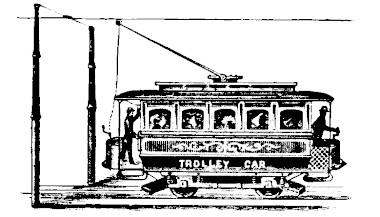How to Prioritize IPv4 over IPv6 on Linux
Introduction
This will be a short and simple guide on how to prioritize IPv4 over IPv6 on Linux. These steps should work on most Linux distributions, but I will be focusing on Debian based distributions.
Why?
There are many reasons why you would want to prioritize IPv4 over IPv6, but the main reason is that some applications do not support IPv6.
But most importantly, the timeouts that occur when your system to cycle through its IPv6 addresses before it tries IPv4 could cause even the most patient person to lose their mind.
Instructions
Their are two ways to prioritize IPv4 over IPv6 on Linux, the first way is to set the precedence of IPv4 over IPv6, and the second way is to disable IPv6 completely.
Choose the option that best suits your needs.
Option 1: Prioritize IPv4 over IPv6
The /etc/gai.conf file provides a mechanism to dynamically alter the preference order of IP address families during hostname resolution. It is used by the getaddrinfo() function, which resolves domain names to IP addresses. This mechanism is similar to how the /etc/hosts file is used for hostname resolution.
In the /etc/gai.conf file, the precedence order of each IP address family is determined by the precedence value. The address families are listed in descending order of precedence, from highest to lowest. The default precedence value is typically 100, and the highest allowed value is 1024.
$ sudo nano /etc/gai.conf Step 2: Uncomment the following line
In the gai.conf file, under the section for "Prefer IPv4," locate the line containing the IPv4 address family and remove the comment symbol (#) at the beginning of the line. Ensure that the line has a value of 100 to prioritize IPv4. If the line is absent or has a different value, add the following line:
precedence ::ffff:0:0/96 100 Step 3: Save and exit the file
Ctrl + X Y Enter Option 2: Disable IPv6
$ sudo nano /etc/sysctl.conf Step 2: Add the following lines to the file
Append the following lines at the end of the sysctl.conf file:
net.ipv6.conf.all.disable_ipv6 = 1 net.ipv6.conf.default.disable_ipv6 = 1 Step 3: Save and exit the file
Ctrl + X Y Enter Step 4: Apply the changes
$ sudo sysctl -p Step 5: Reboot your system
$ sudo reboot Conclusion
That's it! You have successfully prioritized IPv4 over IPv6 on Linux.