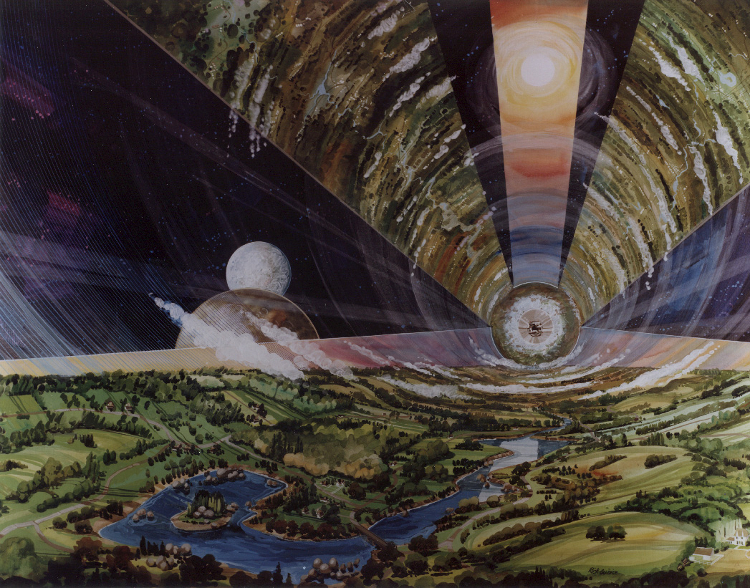Phishing Attacks: Threats, Techniques, and Protection
Introduction
Phishing attacks continue to pose a significant threat to individuals and organizations, employing deceptive tactics to trick victims into revealing sensitive information or falling victim to malware. Here we'll explore the nature of phishing attacks, their common targets, strategies for protection, and methods for taking action against potential threats.
For an idea of just how prevalent phishing is, consider the following statistics gathered by Statista in 2022:
- 336.1B emails sent and received per day.
- 283.0B (88.6%) of those were spam emails.
- 7.0B (2.5%) of spam were fraudulent emails.
- 5.0B (73%) of fraudulent emails were phishing emails.
- 1.56B (33%) of phishing emails contained malware or malicious code.
- 1 in 12.5M spam emails get a reply from the recipient.
What is Phishing?
Phishing is a technique that tricks individuals into divulging sensitive information or performing actions that compromise their security. Attackers create a sense of urgency and employ social engineering tactics to lure victims into clicking on malicious links, leading them to fraudulent websites designed to mimic legitimate ones.
Phishing attacks frequently impersonate financial institutions, colleagues, government agencies, social media platforms, and online payment processors. The combination of urgency and deception increases the likelihood of successful attacks.
The Ongoing Threat of Phishing Attacks
Despite being one of the oldest cybercrimes, phishing attacks remain a significant threat due to their wide adoption and ever-evolving nature.
Attackers continuously refine their techniques, gathering more information about their targets to craft highly effective phishing messages.
Goals of Phishing Attacks
Phishing attacks generally aim to achieve one or more of the following objectives:
Collection of Sensitive Information: Attackers send deceptive emails to trick victims into revealing login credentials or divulging personally identifiable information (PII). For instance, a phishing scam might involve millions of emails masquerading as a prominent bank, prompting victims to log in on a fake webpage, thereby gaining unauthorized access to their bank accounts.
Malware Distribution: Phishers often attach malware or ransomware to their emails, attempting to exploit unsuspecting victims who unknowingly download and execute the malicious software.
Different Types of Phishing Attacks
Phishing attacks can take various forms, all relying on some level of disguise. The specific type of attack employed often depends on the attacker's chosen target(s). For instance:
Mass Phishing: These attacks are widespread and broadly targeted, often impersonating popular brands such as Microsoft, PayPal, or Facebook.
Spear Phishing: In contrast, spear-phishing attacks are highly targeted and customized for specific organizations or individuals.
Identifying Phishing Attempts
Several indicators can help identify potential phishing attempts:
Suspicious URLs: Be cautious of subdomains, misspelled URLs (typosquatting), or URLs that appear questionable. Pay attention if the sender's email address uses free email providers like Gmail or Outlook, and the domain link in the email content does not match the original domain.
Sense of Urgency: Phishing messages often create a sense of fear or urgency, pressuring recipients to act quickly without thinking critically.
Requests for Personal Information: Exercise caution if an email requests personal information like banking credentials or social media passwords. Legitimate organizations rarely ask for such sensitive data via email.
Grammatical Errors: Phishing emails may contain noticeable typos, grammatical errors, or poor language quality.
Suspicious Attachments: Be wary of unexpected or unusual email attachments, as they may contain malware or ransomware.
Unusual Sender: If you receive an email from someone you know but the content is unrelated to your usual interactions, especially if it's unrelated to your job responsibilities, exercise caution.
Mismatched URLs: Check if the URL in the email matches the legitimate website it claims to represent.
Too Good to Be True: Be skeptical of emails claiming you have won a contest or prize for something you never entered.
Utilize Phishing Page Feeds: Keep your system protected by maintaining an updated list of known or detected phishing web pages.
Investigation Techniques
When it comes to advanced investigation and vetting of potential phishing attempts, Linux commands and other services can provide valuable insights.
By utilizing these tools, you can dig deeper into the technical aspects and gather more information about suspicious domains, IP addresses, and name servers.
Here are some additional Linux commands and services that can aid in your investigations:
Dig
The dig command is a versatile tool for DNS (Domain Name System) analysis. It allows you to query DNS records, retrieve information about a domain's DNS configuration, and verify the authenticity of DNS responses.
dig example.com Traceroute
The traceroute command helps trace the path taken by network packets from your computer to a target IP address. It can assist in understanding the network infrastructure and identify any unexpected hops or routing anomalies.
traceroute example.com Reverse DNS Lookup
A reverse DNS lookup allows you to find the domain name associated with a given IP address. This can be helpful in verifying the legitimacy of an IP address used in a phishing attempt.
host 192.168.1.1 IP Geolocation
To obtain geolocation information for an IP address, you can use services like ipinfo.io or ip-api.com. These services provide details such as the country, region, city, and Internet service provider (ISP) associated with the IP address.
curl ipinfo.io/192.168.1.1 DNSBL (DNS-based Blackhole List) Check
DNSBL is a service that identifies and lists IP addresses known to be sources of spam or malicious activities. By checking an IP address against DNSBLs, you can determine if it has a poor reputation.
host 192.168.1.1.zen.spamhaus.org WHOIS Lookup
The whois command provides detailed information about domain registrations, including contact details of the domain owner, registrar information, and registration dates.
whois example.com Whois History
For a comprehensive view of a domain's historical ownership and registration changes, you can utilize WHOIS history services such as WhoisXML API or DomainTools. These services provide detailed records of a domain's ownership and can help detect any suspicious changes or patterns.
MX Record Lookup
To determine the mail servers responsible for handling emails for a specific domain, you can perform an MX (Mail Exchanger) record lookup.
dig example.com MX SPF Record Lookup
The Sender Policy Framework (SPF) is a DNS record that helps prevent email spoofing. By checking the SPF record, you can verify if the sender's IP address is authorized to send emails on behalf of the domain.
dig example.com TXT SSL/TLS Certificate Analysis
Analyzing the SSL/TLS certificate of a website can reveal useful information. The openssl command can help extract and examine certificate details, including the common name, issuer, validity period, and certificate chain.
openssl s_client -showcerts -connect example.com:443 HTTP Headers
Examining the HTTP headers of a website can provide valuable insights into its server configuration and response. The curl command can be used to retrieve and analyze HTTP headers.
curl -I example.com Validate URLs
To verify the integrity of a URL and ensure they are not malicious or phishing links, you can use the curl command to retrieve the webpage content and examine it.
The flag -L instructs curl to follow any redirects and retrieve the final URL content.
curl -L example.com If you want to check the URL without downloading the content, you can use the -I flag as well.
curl -IL example.com Replace example.com with the actual URL you want to validate. The -I flag requests only the response headers, while the -L flag follows any redirects.
Advanced Tip: You can also use a command called lynx to view the webpage content in the terminal. This can be useful if you want to quickly check the content of a URL without opening it in a browser.
lynx example.com Advanced Alternative, lynx allows for piping the output of curl to it, which can be useful for quickly checking the content of a URL without opening it in a browser.
curl -L example.com | lynx -stdin -dump Phishing Website Detection Services
Various online services specialize in detecting phishing websites. These services use machine learning algorithms and reputation databases to determine the likelihood of a website being involved in phishing activities. Examples include Google Safe Browsing and PhishTank.
IP Reputation Check
Online IP reputation services like AbuseIPDB or IPVoid allow you to check the reputation of an IP address and identify if it has been associated with any malicious activities or reported as abusive.
Threat Intelligence Platforms
Leveraging threat intelligence platforms like VirusTotal or IBM X-Force Exchange, you can submit suspicious files, URLs, or IP addresses for analysis. These platforms provide insights from various security vendors and offer additional context on potential threats.
Remember, when conducting investigations, it's essential to ensure compliance with applicable laws and regulations, and to use these tools and services responsibly and ethically. Advanced investigation techniques, combined with user awareness and a proactive security mindset, can significantly strengthen your defenses against phishing attacks. Stay vigilant and continually update your knowledge to stay one step ahead of cybercriminals.
Stay Vigilant and Defend Against Phishing Attacks
Phishing attacks continue to pose a serious threat, targeting personal information and exploiting human vulnerabilities.
By remaining cautious, familiarizing yourself with the indicators of phishing attempts, and leveraging Linux commands for investigation, you can enhance your defenses and protect against potential threats. Remember, proactive measures and user awareness are crucial in mitigating the risks associated with phishing attacks.
Note: This blog post serves as general guidance and does not endorse or encourage any unethical or illegal activities. Always exercise caution and follow applicable laws and regulations.